1.Connect the gamepad
① Press A and toggle the power button upward to turn on the gamepad. After the gamepad is turned on, the indicator light of the iQOO Gamepad button flashes, meaning the device is ready to pair.
② Enable Bluetooth on your phone, search for the iQOO_ iGP2031 gamepad, and tap to pair;
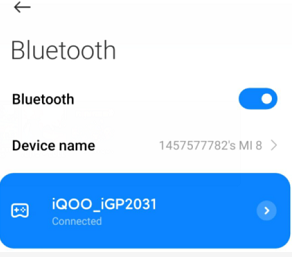
2. Setting the button positions
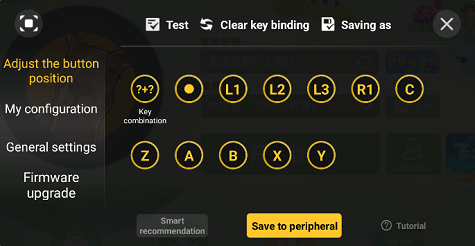
① Drag the icons on the pop-up window to the desired positions;
② Tap a button and enter Button Settings to change its size, delete it, or move it somewhere else;
③ Tap the selected button again to set its attributes, and then tap OK;
④ After the setting is completed, tap "Save to peripheral".
3.Notes
① After setting a template for the button positions, you need to tap "Save to peripheral" to apply it.
② When you need to change a button position or change the configuration scheme, you need to re-select a configuration scheme, enter Settings, and save it to the peripheral.