Product Guide
- F4-How to Connect the F4 to a Mobile Phone?
Advance Guide
- F4-How to Set Up the Turbo?
Game Walkthroughs
- F4-How to Use the F4 in PUBG?
FAQs
F4-How to Set Up the Turbo?
The turbo mode is suitable for non-automatic rifles such as Mini14, sks, and m16. With this feature, these guns become fully automatic rifles.

Enter the settings of PUBG --> Graphic setting --> Ultra high is recommended
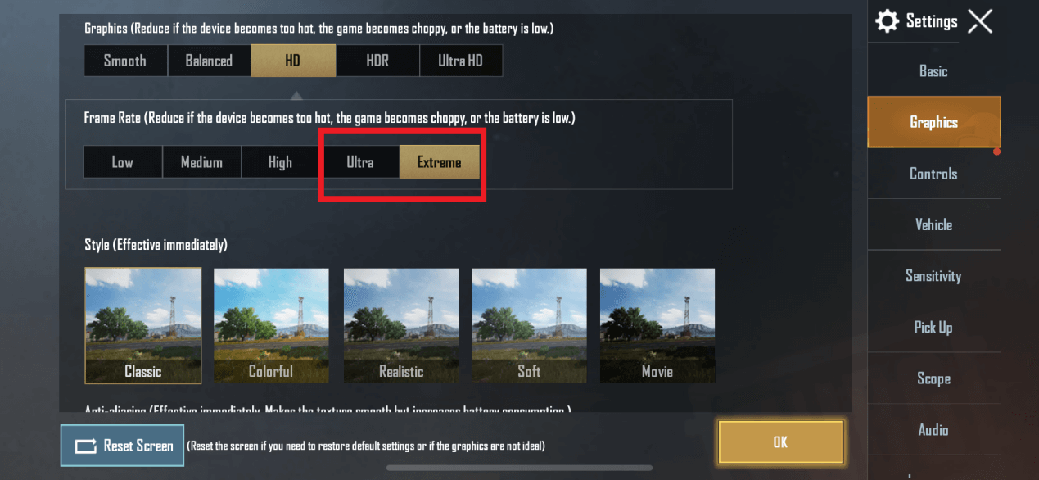
Set the fire mode to “single”
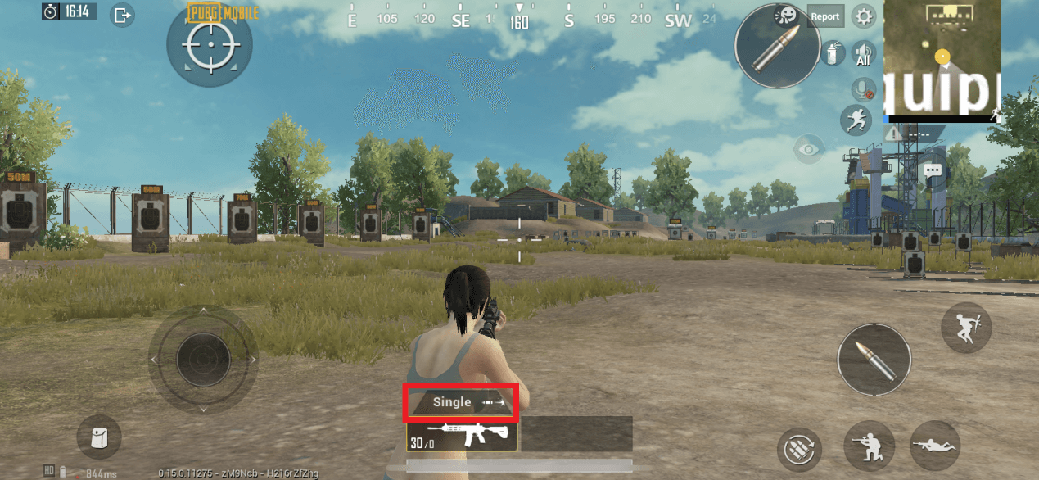
1. By pressing the “Turbo” button, you can switch between the 4-speed burst frequency. When switching, the indicator color will change, indicating the current burst frequency status.
2. After the setting is successful, press the “L” or “R” button to trigger the turbo function.
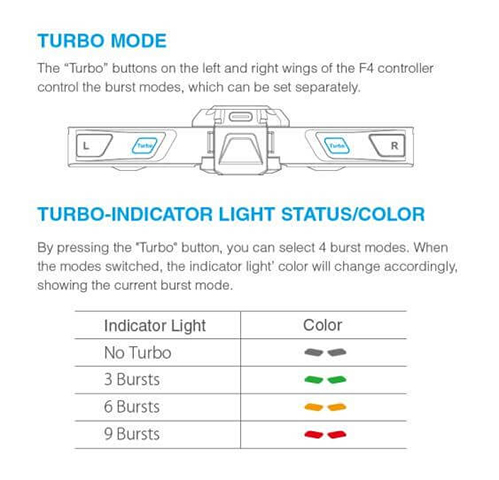
Note In turbo mode, the grenade will be thrown immediately instead of holding it, so it is recommended to turn off the combo function before throwing the grenade.