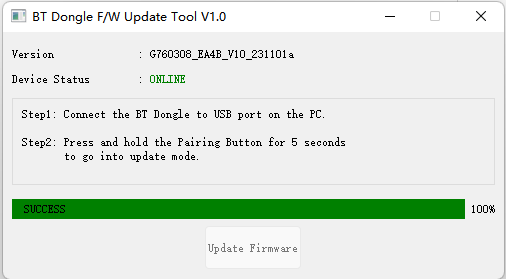Product Guide
- T4CP&T4C Dongle-Introduction of Connection
Version Upgrade Tutorial
- GameSir-Dongle-Firmware Update
GameSir-Dongle-Firmware Update
Update content:
1) The receiver mode supports a 250Hz polling rate.
(Requires controller firmware version 1.3 or above)
1. Click the link below to download the latest firmware package.
Receiver firmware upgrade package
2. The program package you will get after extracting.
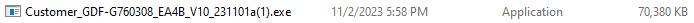
3. Double-click the program package to open it.
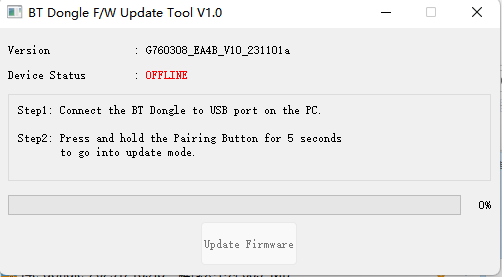
4. Plug the receiver into the computer, then press and hold the pairing button for five seconds. Release the pairing button when the "Device Status" displays a green "ONLINE" indication.
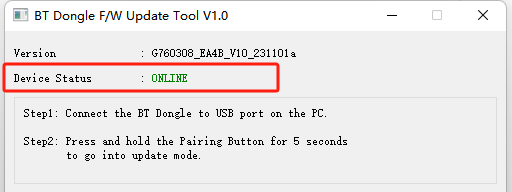
5.Click "Update Firmware" to updapt the receiver firmware.
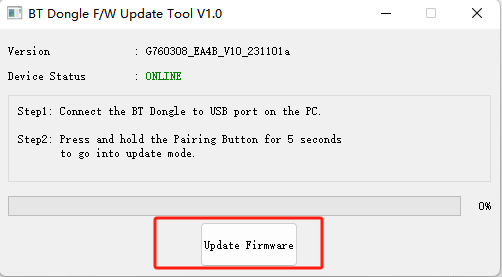
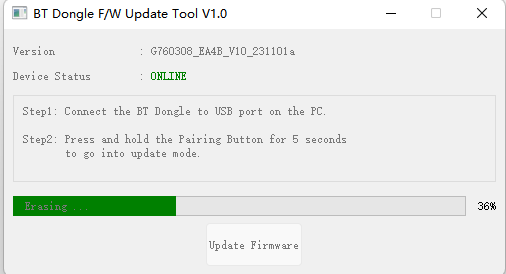
6. Wait for the progress bar to reach 100%, and a "SUCCESS" prompt indicates a successful upgrade.