Product Guide
- i3-How to Connect the i3 to a iPhone?
Advance Guide
- How to Set Up the Recoil Control?
Version Upgrade Tutorial
FAQs
Connection Help
- i3-Connection Help
i3-Connection Help
1. Turn on the Bluetooth
2. Press the power button on the back, the LOGO will flash in blue. Next time you turn on the i3, it will automatically connect.
3. Enter G-Crux, click to expand the menu in the upper left corner, select the GameSir i3 phone case, and click Connect.
1. Check the Bluetooth
2. My devices-->Click the “!”
3. Forget this device
4. If this doesn’t work, try to reboot the phone and try again.
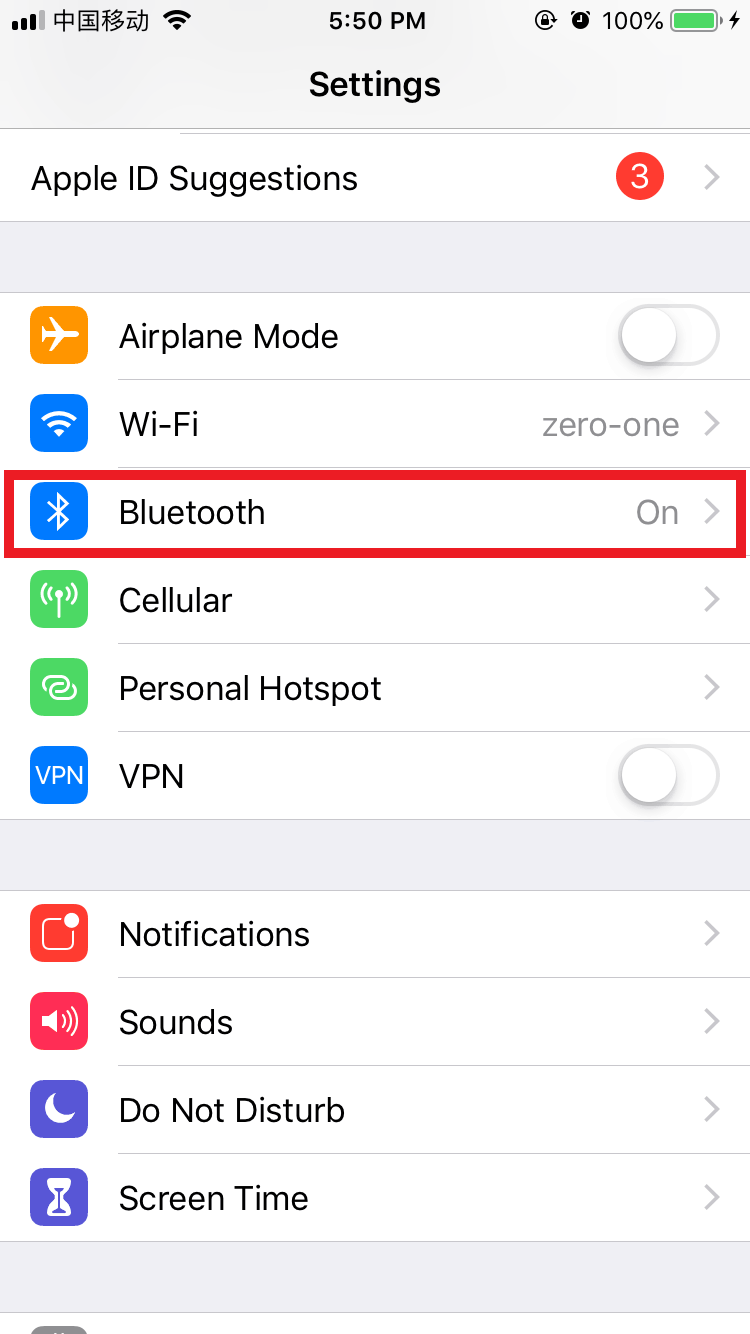
1. Check if the I3 is connecting with another device, turn off that phone’s Bluetooth.
2. If you cannot find the device and turn the Bluetooth off, you can
Try again but after a fully charge. Press L1 and then the power button in sequence for 2 seconds in the power-on state. At this time, the indicator flashes quickly and enters the pairing mode. Turn on your Bluetooth again, then re-search and connect.