Switch 2 wake-up tutorial
Switch 2 one-press wake up tutorial:
Step 1: Upgrade Super Nova controller firmware to 1.1.3 (Note: This upgrade will clear all pairing records).
Step 2: After successfully connecting the Switch 2 console and Joy-con 2, detach the Joy-Con 2 controller from the Switch 2 console.
Step 3: Turn on Super Nova by pressing Home +Y button for 2s. Click the controller icon and select Change Grip/Order in Switch 2 console.
Note: if the connection is not successful, press Home +screenshot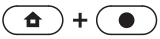 button for 2s to connect to Switch 2(Note: This upgrade will clear all paired record).(Note: This upgrade will clear all pairing records).
button for 2s to connect to Switch 2(Note: This upgrade will clear all paired record).(Note: This upgrade will clear all pairing records).
Step 4: Waiting for Super Nova to connect to the Switch 2 console. Remember not to operate the controller during this time.
Step 5: After conneced, click "-/+ Search" option at the bottom of the Switch 2 console interface. Touch the screen and click one of the two Joy-Con 2 icons. The controller will vibrate and a sound will sound, indicating that the wake-up function has been successfully activated.
Note: If Super Nova can't wake up Switch 2 after do the steps above, please press Home +screenshot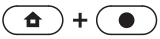 button for 2s .
button for 2s .