Product Guide
- X3 Type-C Getting Started
- X3 Type-C-Use the Cooler
- X3 Type-C-Charge Your Phone
Game Walkthroughs
- X3-Introduction of Connection
X3-Introduction of Connection
| REQUIREMENTS | 1. Android phone (Android 9.0 or above) with a Type-C port | |
| 2. With a length of 110-179 mm | ||
3. OTG on *Android phones such as Xiaomi, Samsung and Google have been enabled OTG by default. For other phones, please refer to the requirements of respective phones. | ||
| 4. Required power input for the cooler: 5V/2A | ||
| INSTALL THE PHONE | 1. Insert the phone's Type-C port into the controller's one; | |
| 2. Pull the left side of the controller to fix the phone on it. The indicator is solid blue to show a successful connection. | ||
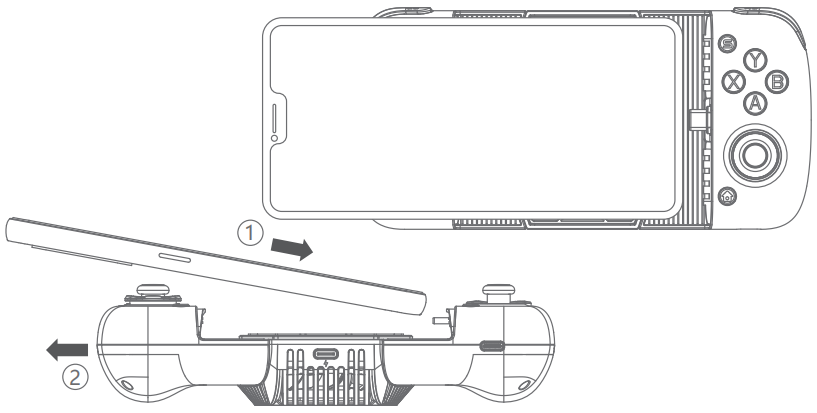 | ||
| DETACH THE PHONE | Hold the right side of the controller firmly and gently pull the left side of it to detach the phone. | |
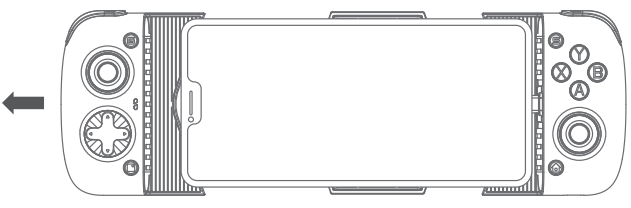 | ||
| TURN ON THE COOLER | Use the included Type-C cable to connect the Type-C port of the cooler and a USB power adapter (not included). The back fan lights on and the cooler starts working. | |
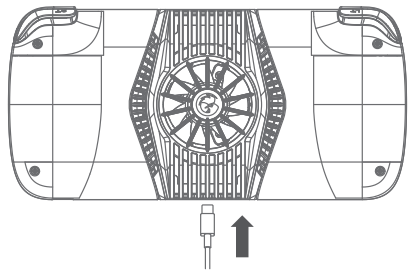 | ||
| TURN OFF THE COOLER | Disconnect the external power supply for the cooler to turn off the cooler. | |