Game Walkthroughs
- X3 Pro - Connection Tutorial
X3 Pro - Connection Tutorial
| 1. Align the Type-C connector with the phone's port | ||
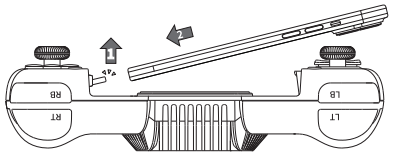 | ||
| 2. Extend the controller and place the phone | ||
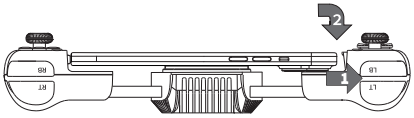 | ||
| 3. Collapse the controller to complete the connection | ||
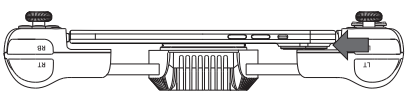 | ||
| Requirement | Android 8.0 or later versions | |
| iOS 14 or above | ||
| Phone length between 110-180mm / 4.33-7.09 in | ||
| Phone case width withn 1mm/0.04in | ||
| Controller Status | Indicator Description | |
| Connection successful | Mode indicator stays solid | |
| Connection unsuccessful | Mode indicator flashes for 30 seconds then turns off | |
| Pass-through charging successful | Charging indicator stays solid | |
| Controller provides extra power but pass-through charging not enabled | Charging indicator flashes for 10 seconds then turns off | |
| Cooler enabled | Cooler indicator stays solid | |
| Platform | Mode | Indicator | Switch Method | |
| Android/iOS | DS5 | White | Long press | |
| Android | Android | Dark Blue | ||
| G-Touch | Light Blue | Via GameSir App | ||