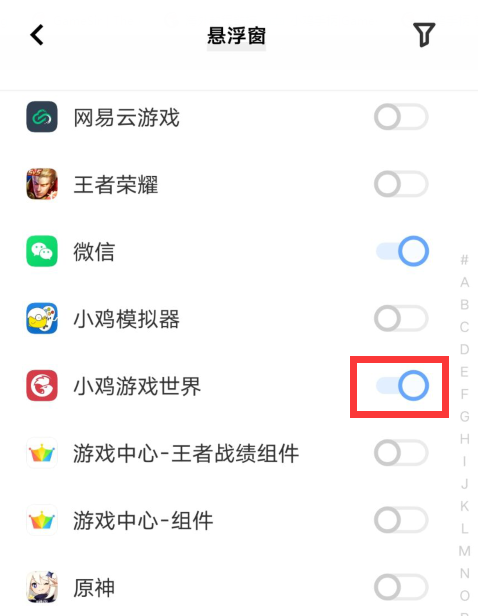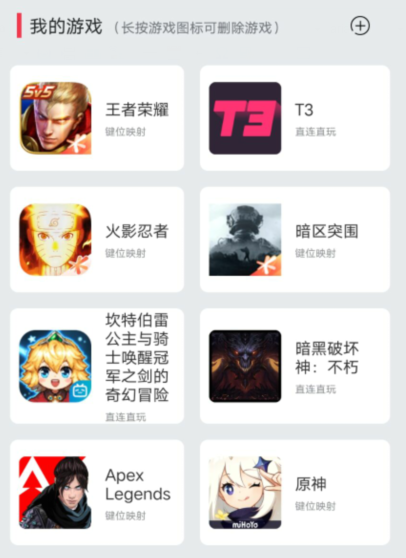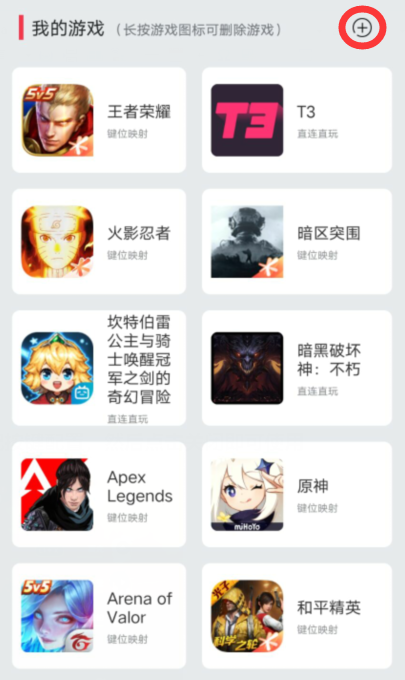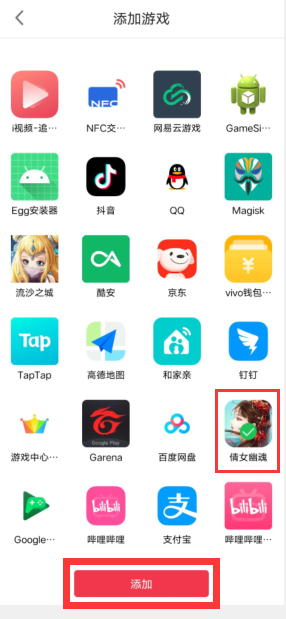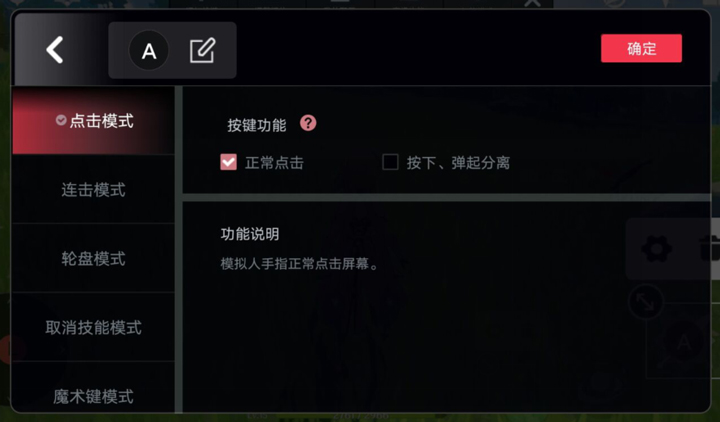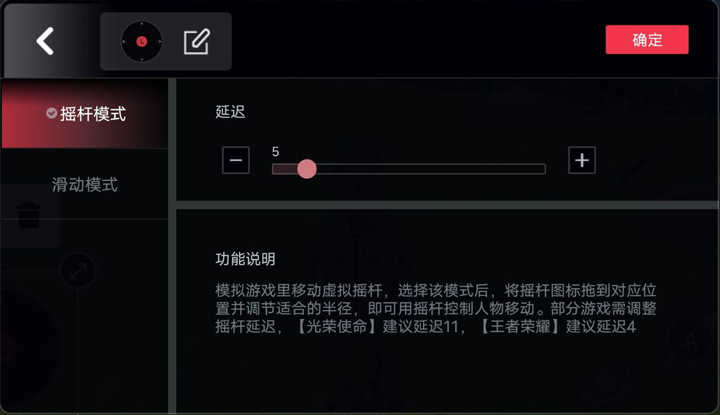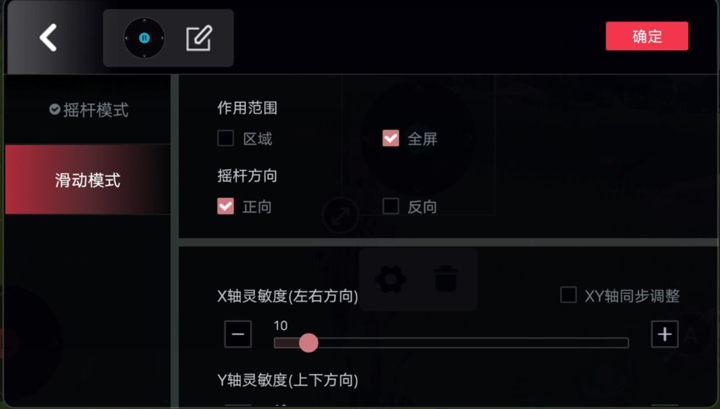基础教程
- X2 - 基础功能介绍
- X2 - G-touch连接使用教程
- X2 - 支持边充边玩型号的手机
游戏入门教程
- X2 - Google Play商店原生游戏推荐
- 连接使用教程
版本升级教程
- X2 - 固件升级教程
X2 - G-touch连接使用教程
安卓系统9.0以上
APP更新4.2.8以上版本,支持联发科天玑CPU的手机
推荐天玑720以上机型使用G-touch功能
点击下载最新版【小鸡游戏世界APP】并安装APP
手柄连接手机后,同时按住【G+Home键】5秒,切换成功手柄【LED 1绿灯】常亮
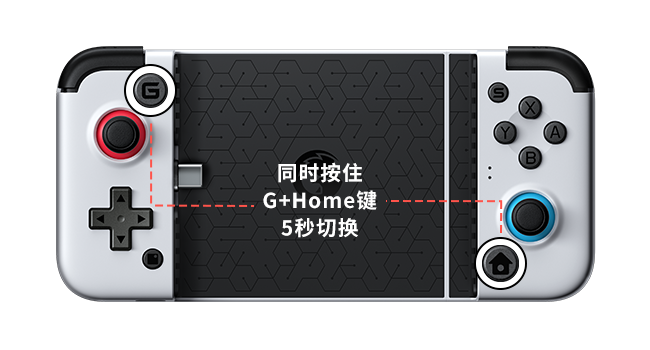
切换模式后会提示是否连接手柄,此时必须点击【确认】
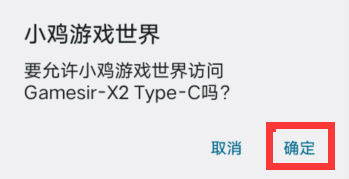
打开小鸡游戏世界APP,APP自动识别手机上的游戏
点击游戏,选择G-touch启动

会有提示开启悬浮窗权限,点击【去开启】

打开悬浮窗权限