GameSir Nova 2 Lite - Switch Connection Tutorial
1. On the Switch main menu, go to “Controllers”-“Change Grip/Order”.
2. Press and hold  until the Home indicator light flashes rapidly in red, then wait for the connection.
until the Home indicator light flashes rapidly in red, then wait for the connection.
3. A solid Home indicator light indicates that the connection is successful.
* If the connection is unsuccessful, press and hold  on the controller to re-enter pairing status.
on the controller to re-enter pairing status.
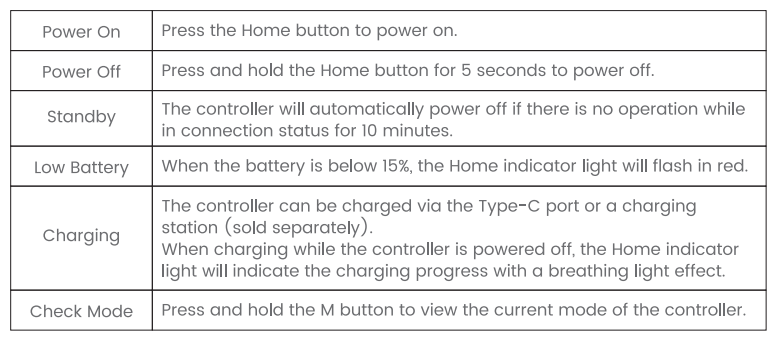
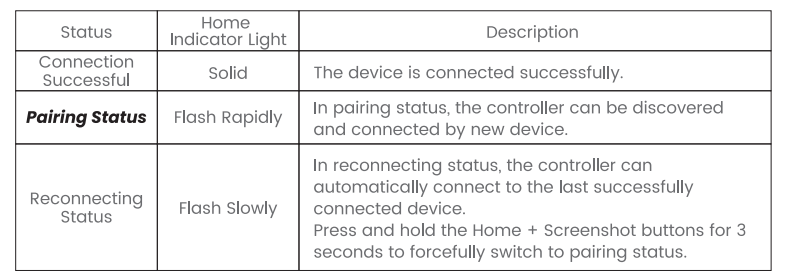
Bluetooth Connection
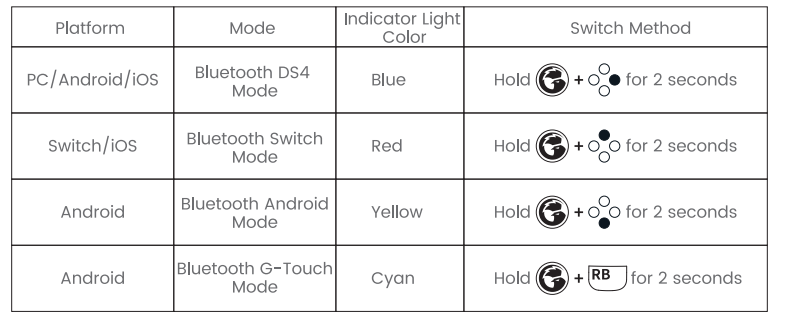
Wired/Receiver Connection
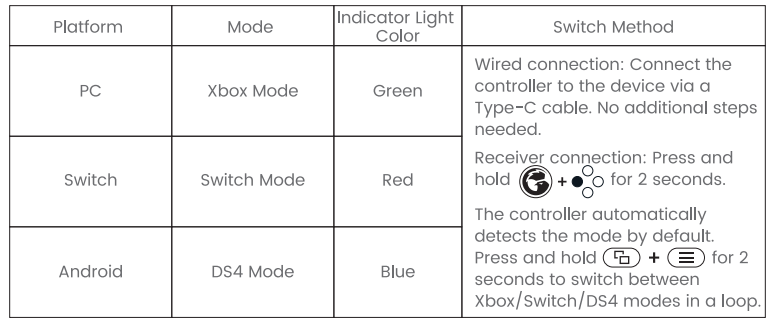
Note: After a successful connection, the current mode can be checked by pressing and holding the M button.