Nova Lite - iOS Connection Tutorial
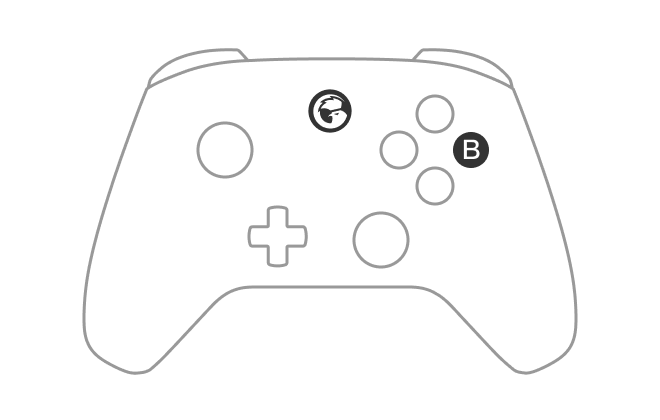
1. With the controller powered off, briefly press the B+Home buttons until the Home indicator rapidly flashes blue, then release the buttons.
2. Open the phone's Bluetooth list, select the device: DUALSHOCK 4 Wireless Controller, and click connect.
3. When the Home indicator displays a steady blue indicator, it indicates a successful connection.
*If you cannot connect to the controller, please hold  until the HOME button flashes once.
until the HOME button flashes once.
*Reconnection: If the controller mode remains unchanged, simply power on by pressing the controller's Home button next time to reconnect to the device.
| HOME Indicator | Instructions | |
Blink Slowly (Once per second) | Reconnection Status *When in reconnection status, the controller can only be connected to the last paired device in the current mode. *To forcibly switch to pairing mode, press and hold the Capture and Home buttons for 3 seconds. | |
Blink Fast (Twice per second) | Pairing Status *The controller is in pairing mode and can be discovered by devices. *Once paired with a device in the current mode, the controller will automatically enter reconnection status each time it powers on. | |
| Steady | Connected Status *To power off the controller, press and hold the Home button for 5 seconds. | |
| Blue | DS4 mode |  |
| Win 10 or above, iOS 13 or above | ||
| Green | Receiver mode |  |
| Win 7/10 or above | ||
| Red | NS Pro mode |  |
| Switch | ||
| Yellow | Android mode |  |
| Android 8.0 or above | ||