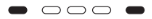Tarantula Pro - Android Connection Tutorial
1. Long press the controller's  buttons for 2 seconds until the Channel indicators 1 and 5 flash, then release the button.
buttons for 2 seconds until the Channel indicators 1 and 5 flash, then release the button.
2. Open the Bluetooth list on your phone, find the device named GameSir-Tarantula Pro, and click to connect.
3. The connection is successful when the channel indicator stays solid.
*If the connection is not successful, long press the controller's pairing button for 2 seconds to re-enter pairing mode.
Indicator | Description |
Flash Slowly (Once per second) | Reconnection State *Connecting to a previously paired device |
Flash Rapidly (4 times per second) | Pairing State *Can be searched and paired by devices only in pairing state |
Solid | Connected State *Long press the Home button for 5 seconds to turn off the controller |
Channel Indicator | Mode | Connection Method | Recommended Platform |
| DS4 | | Win 10 or above iOS 13 or above |
| XInput | | Win 10 or above Android 8.0 or above |
Flash Horizontally | NS | | Switch |
| HID | | Android 8.0 or above |