X2 Bluetooth-Introduction of Connecting to Android Devices
| REQUIREMENTS | The phone length is less than 173mm. | |
| Android 9.0 or above versions. | ||
| INSTALL THE PHONE | 1. Align the phone to the left side of the gamepad and insert it obliquely. | |
| 2. Pull the right side of the gamepad and install the phone into the fixed position of the gamepad. | ||
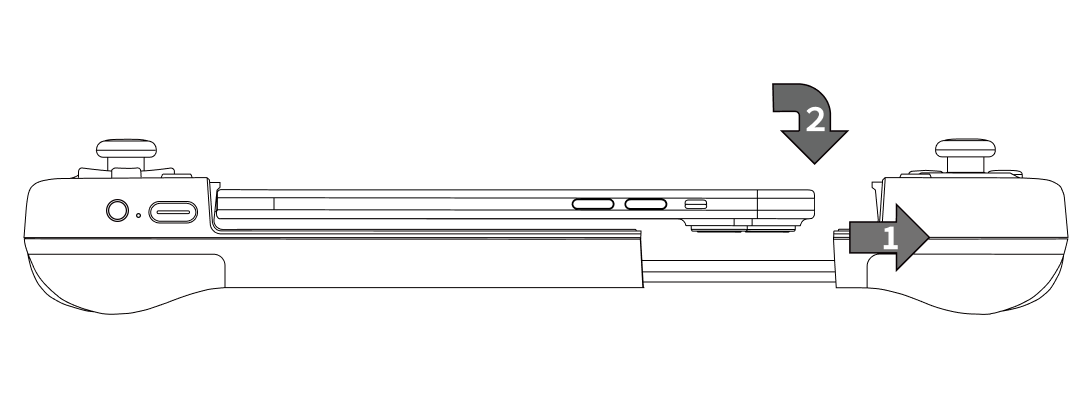 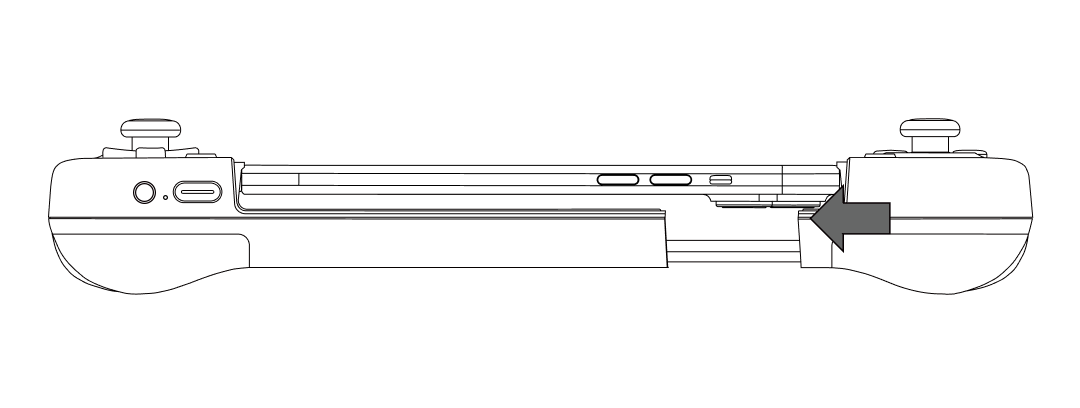 | ||
| DETACH THE PHONE | Hold the left side of the gamepad and the phone, and gently pull the right side of the gamepad to easily detach the phone. | |
1. Long press A + HOME buttons until the gamepad is turned on.
2. Turn on your Phone Bluetooth, search for the "Gamesir-X2" gamepad, click and Pair.
3. A solid blue indicator indicates a successful connection.
4. When connecting next time, long press the home button to turn on the Gamepad, and the gamepad will connect automatically.
Note:
1. If the gamepad switches to other modes, you need to turn off the gamepad first and then use the key combination to pair with the Android phone. Please turn on the Bluetooth of the phone, and search for the "GameSir-X2" gamepad, then click and pair.
2. If the Android phone ignores/cancels the Gamepad Bluetooth pairing or connects to a new Android phone, you need to press and hold the G + S buttons for 5 seconds, then the gamepad will re-pair with the Android phone after automatic restart. Please turn on the phone Bluetooth, and search for "GameSir-X2" gamepad, then click and pair.
| HOME Button Indicator | Explanation | |
| Flashing Blue | Connecting | |
| Quickly Flashing Blue | Pairing | |
| Solid Blue | Connected | |