G8+ - Play Mapping Games Through G-Touch
1. With the controller power off, hold ![]() to power on, and the Home lndicator will blink cyan rapidly.
to power on, and the Home lndicator will blink cyan rapidly.
2. Open the Bluetooth list on your phone, select "GameSir-G8+_G", and click it to connect.
3. A solid cyan Home Indicator signifies a successful connection.
*After successful connection, when powered off, press the Home Button briefly to power on and automatically reconnect.
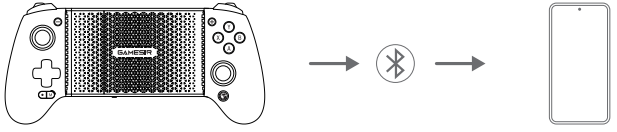
| Connection State | Home Indicator | Description | |
| Pairing Status | Blink Rapidly | When in Pairing Status, the controller can only be paired witha device through the Bluetooth function. | |
| Connected | Solid | Device connected. | |
| Reconnection Status | Blink Slowly | When in Reconnection Status, the controller can only be connected to the last paired device on the last mode. Press and hold the Pairing Button for 2 seconds, it can be forcibly change to Pairing status. | |
| Mode | Home Indicator | Connection Method | |
| Android | Yellow | ||
| Android 8.0 or above | |||
| DS4 | Blue | ||
| Android/iOS | |||
| Switch | Red | ||
| Switch/iOS | |||
| G-Touch | Cyan | ||
| GameSir App | |||