Nova—PC Connection Tutorial
1. Use the provided Type-C cable to connect the controller to the PC.
2. After a successful connection, the controller's 2nd and 4th indicators will remain steady in white.

1. With the controller powered off, press and hold the X+Home buttons for about 3 seconds until the indicators rapidly cycles vertically, then release the buttons.
2. Open the PC's Bluetooth list and select Pro Controller, then click connect.
* Reconnection: lf the controller mode remains unchanged, simply power on by pressing the controller's Home button next time to reconnect to the device.
* lf you can't detect the controller's Bluetooth signal, try deleting Pro Controller from your PC's Bluetooth paired devices.
* It requires mapping through Steam to play PC games.
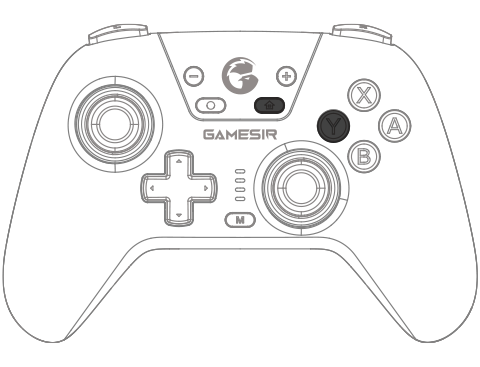
1. Insert Receiver into the USB port of the device to be connected, then press the pairing button on the Receiver.
2. When the controller is in the power-off state, briefly press Y+Home until the 2nd and 4th indicators of the controller flash rapidly, indicating the controller is ready to pair with the receiver.
3. The solid 2nd and 4th indicators of the controller indicates a successful connection.
| Description | Operation | |
| Power On | Short Press Home button or combination buttons (B/X/Y + Home) | |
| Manual Power Off | Press Home button for 5 seconds | |
| Auto Power Off | No activity: 10 minutes Not connected in pairing mode: 1 minute Not connected in reconnection mode: 3 minutes | |
| Charging | The Stick RGB Circle will indicate the charging progress with different colors, divided into five intervals: Red(0%-25%), Orange(25%-50%), Yellow(50%-75%), Green(75%-90%), and a 2-second green-off(90%-100%). | |
| Low Battery Warning | When the controller's battery is below 15%, the sticks' RGB rings will flash red twice every 10 seconds, while maintaining its original color during the remaining time. | |
| Indicator | Mode | Connection Method | |
| Illuminate intermittently | NS Pro | Home + X | |
Switch iOS 16 or above | |||
 | Receiver (Sold separately) | Home + Y | |
Windows 10 or above Android 8.0 or above | |||
 | Android | Home + B | |
| Android 8.0 or above | |||