Nova—Android Connection Tutorial
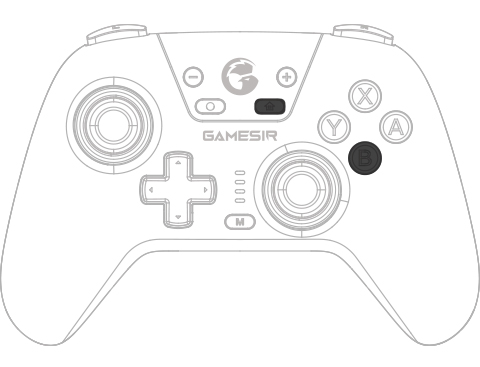
1. With the controller powered off, press and hold the B+Home buttons for about 3 seconds until the 3rd and 4th indicators flash quickly, then release the buttons.
2. Open your mobile device's Bluetooth list and select GameSir-Nova G/W, then click Connect.
3. When the 3rd and 4th indicators remain solid, it indicates a successful connection.
Reconnection: If the controller mode remains unchanged, simply power on bypressing the controller's Home button next time to reconnect to the device.
* System Version Requirement: Android 8.0 or above.
| Description | Operation | |
| Power On | Short Press Home button or combination buttons (B/X/Y + Home) | |
| Manual Power Off | Press Home button for 5 seconds | |
| Auto Power Off | No activity: 10 minutes Not connected in pairing mode: 1 minute Not connected in reconnection mode: 3 minutes | |
| Charging | The Stick RGB Circle will indicate the charging progress with different colors, divided into five intervals: Red(0%-25%), Orange(25%-50%), Yellow(50%-75%), Green(75%-90%), and a 2-second green-off(90%-100%). | |
| Low Battery Warning | When the controller's battery is below 15%, the sticks' light ring will flash red twice every 10 seconds, while maintaining its original color during the remaining time. | |
| Indicator | Mode | Connection Method | |
| Illuminate intermittently | NS Pro | Home + X | |
Switch iOS 16 or above | |||
 | Receiver (Sold separately) | Home + Y | |
Windows 10 or above Android 8.0 or above | |||
 | Android | Home + B | |
| Android 8.0 or above | |||