Product Guide
- T4 pro-About the Device
- T4 pro-Connect to PC / Android TV Box
- T4 pro-Connect to Mobile Phone
- T4 pro-Connect to Switch
- T4 pro-Connect to Mac
Advance Guide
- T4 pro-Turbo combo function
- T4 pro-Key Combinations
- T4 pro-Back Buttons
Game Walkthroughs
- iOS Games with Controller Support (MFi Games)
- T4 pro-Apple Arcade with Controller Support
- T4 pro-Recommended Google Play Games
- T4P-Introduction of Connecting to A Computer of Android Box
- T4P-Introduction of Connecting to PC
- T4P-Introduction of Connecting to Swith or Switch Lite
- T4P-Introduction of Connecting to Mobile Phone
- T4P-Introduction of Play Apple Arcade and MFi Games
- T4P-Introduction of Connecting to Apple Mac
Connection Help
- T4Pro-Connection Help
T4P-Introduction of Connecting to Swith or Switch Lite
1.Go to the main interface of the Switch, and click: Controllers——Change Grip/Order to and enter the pairing interface.
2.Press the Y + HOME button until the gamepad is turned on.
3.Gamepad will automatically pair with Switch or Switch Lite.
4.The next time you connect to Switch or Switch Lite, as long as you press the HOME button to power on, the gamepad will automatically connect.
NOTE: If the gamepad has been switched to another mode, you need to use the key combination to restart.
| HOME button indicator | Description | |
 | Mode indicator | |
| Slow blinking Blue | Connecting | |
| Fast blinking Blue | Pairing | |
| Solid Blue | Connected | |
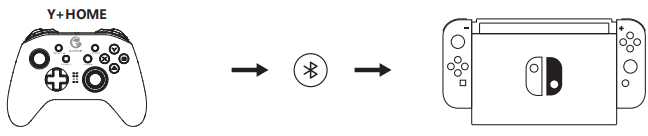
Note: In Switch or Switch Lite mode, the key values of the A button & B button, and X button & Y button of the gamepad will be swapped.
