Product Guide
- About How To Play Games With G6 On iOS 13.4 And Above
- G6-How to connect G6 to android?
- G6-How to connect G6 to iPhone?
Advance Guide
- How to Set Up the Recoil Control?
Game Walkthroughs
- G6-Knives Out Tutorial
- General Settings
- G6/G6s-Introduction of Connecting to Android Devices
- G6/G6s-Introduction of Connecting to iOS Devices
Version Upgrade Tutorial
- G6-How to update G6 firmware?
FAQs
- G6-FAQs
Connection Help
- G6-Connection Help
G-curx
G6-Connection Help
1 Enable Bluetooth in the phone
2 Turn on the G6/G6s controller
iOS 11 or above: Press the Y+Power buttons to power on the controller, G6 will enter G-Touch mode after booting.
iOS 9-10: Press the X+Power buttons to power on the controller,G6 will enter G-Touch mode after booting.
When connected again, the controller will automatically connect , no need to use the combination button.
3. Open GameSir G-Crux, click “Device” expand the upper left corner drop-down menu, select the “G6”, and click “Connect Now”.
1. Check the Bluetooth
2. My devices-->Click the “!”
3. Forget this device
4. If this doesn’t work, try to reboot the phone and try again.
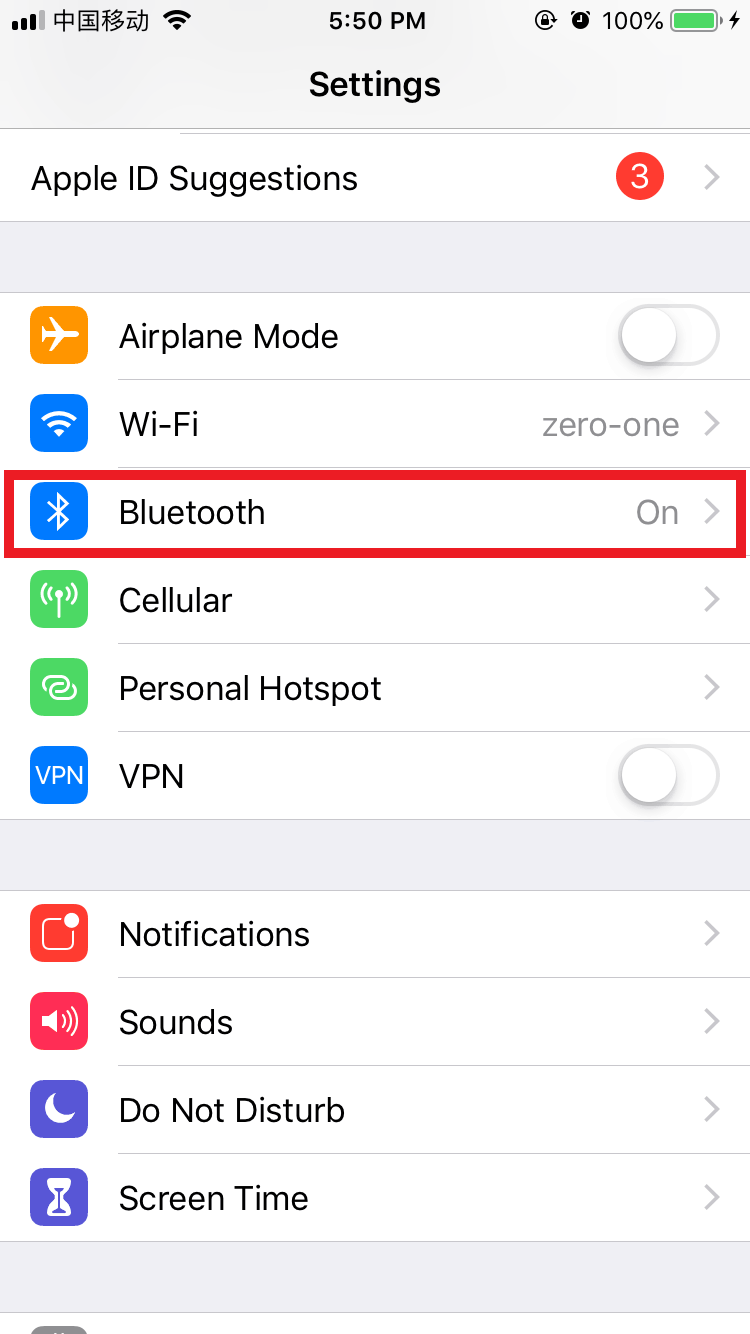
1. Check if the G5 is connecting with another device, turn off that phone’s Bluetooth.
No lights on
1. Try again but after a fully charge.