Version Upgrade Tutorial
- How to Enable the 1000 Hz Setting on G7/G7 SE
GameSir World
- Difference Between G-Touch and V-touch
- Smart Click Tutorial
Activation tutorial
- Introduction of wireless activation (Suggested)
- Activation Through PC
- Activation Through GameSir Remapper
Difference Between G-Touch and V-touch
Note: Currently, the controllers that support G-Touch mode are G5, G6, G4Pro, X2 Type-C, X2 Bluetooth, and X3. MediaTek phones cannot use G-Touch mode. When choosing between these two modes, the official recommendation from GameSir is G-Touch. If your controller supports G-Touch, it is recommended to use G-Touch mode whenever possible.
Many users have been curious about the difference between G-Touch mode and V-Touch mode. Put it simply, G-Touch sends system touch signals, simulating finger touches on the screen, while V-Touch only simulates system touches.
Taking G6 as an example, when powered on by pressing the B + HOME buttons, it can only operate in V-Touch mode. To switch to G-Touch mode, you need to turn off the controller and long-press A + HOME buttons to toggle the mode.
On the other hand, when powered on by pressing the A + HOME buttons, G-Touch mode is the default. You can directly switch to V-Touch mode through the software without using the controller to toggle modes. Therefore, G-Touch mode is also known as dual mode, as it allows mode switching without using the controller.
Controllers that support dual modes are currently categorized into single-handed controllers (like G6) and non-single-handed controllers (like G5). This article will explore the usage differences of controllers supporting dual modes.
First, we need to understand what mapping enhancement is. In simple terms, mapping enhancement allows simultaneous touch for both the controller and fingers.
When playing games with a single-handed controller without mapping enhancement enabled, pushing the joystick to make the in-game character move, and then tapping the screen would make the character come to a stop. This is because without mapping enhancement, simultaneous touch is not possible. However, once mapping enhancement is enabled, simultaneous touch becomes achievable.
Mapping enhancement is typically used for single-handed controllers. For non-single-handed controllers, since simultaneous touch is not required, it is usually not enabled by default. If needed, gamers can choose to enable it, and this function can be activated in the mode-switching settings.
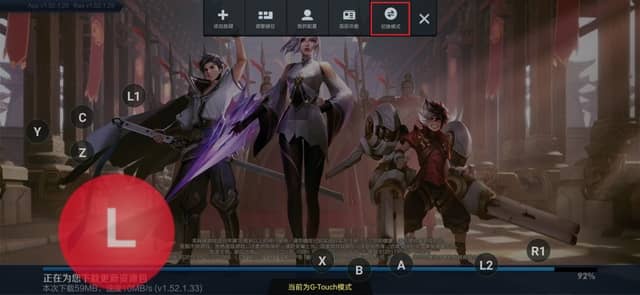

G-Touch:Except for phones from brands cooperating with VIVO, such as IQOO, other models require activation of the mapping function, and mapping enhancement needs to be enabled as well (Phones from VIVO-cooperated brands do not require mapping enhancement).
Note: The phone from MediaTek is not supported in G-Touch mode.
V-Touch:Activation of mapping is required for use, and mapping enhancement needs to be enabled as well (Phones from VIVO-cooperated brands do not require enable mapping enhancement).
G-Touch: It can be used directly without the need for mapping activation.
① If you are using a MediaTek model, G-Touch can not be used.
② If simultaneous touch is needed, mapping enhancement needs to be manually enabled.
V-Touch: Activation of mapping is required for use, and if simultaneous touch is desired, mapping enhancement needs to be manually enabled (Phones from VIVO-cooperated brands do not require enable mapping enhancement).