Version Upgrade Tutorial
- How to Enable the 1000 Hz Setting on G7/G7 SE
GameSir World
- Difference Between G-Touch and V-touch
- Smart Click Tutorial
Activation tutorial
- Introduction of wireless activation (Suggested)
- Activation Through PC
- Activation Through GameSir Remapper
Smart Click Tutorial
Function description
① Smart click means that every time the user presses the button, this function will randomly click anywhere within the radius of the button to simulate a human finger touching the screen;
② Turn on smart click, any in-game operation will not be affected;
③ Make sure that the size of the icon does not exceed the size of the corresponding game button.
2. How to use
The G6's firmware needs to be updated to 1.21 or above. See the firmware update tutorial
① Select the game and enter the edit key interface
② Select "General Settings", find Smart Click, and then turn on
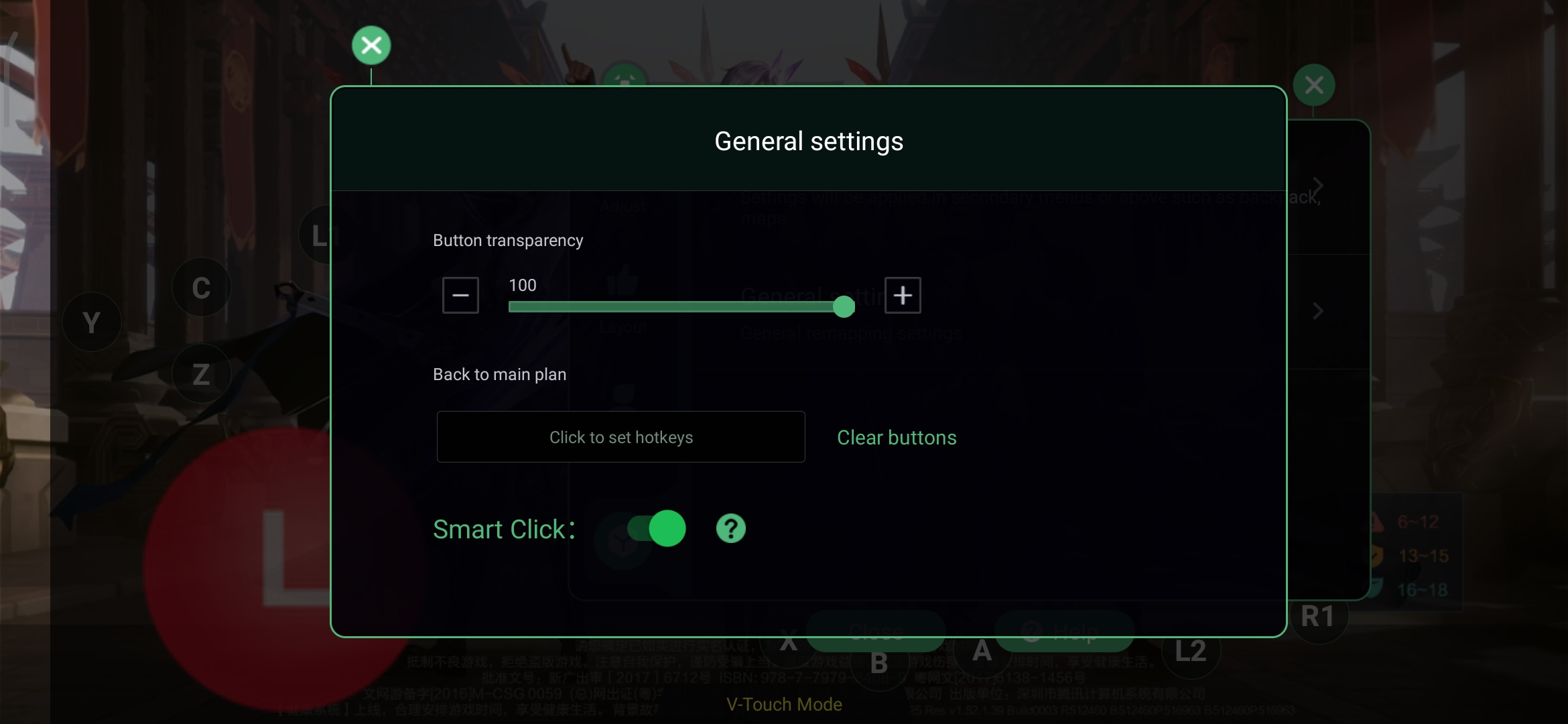
Note: It is recommended to set the key size as large as the corresponding icon of the game