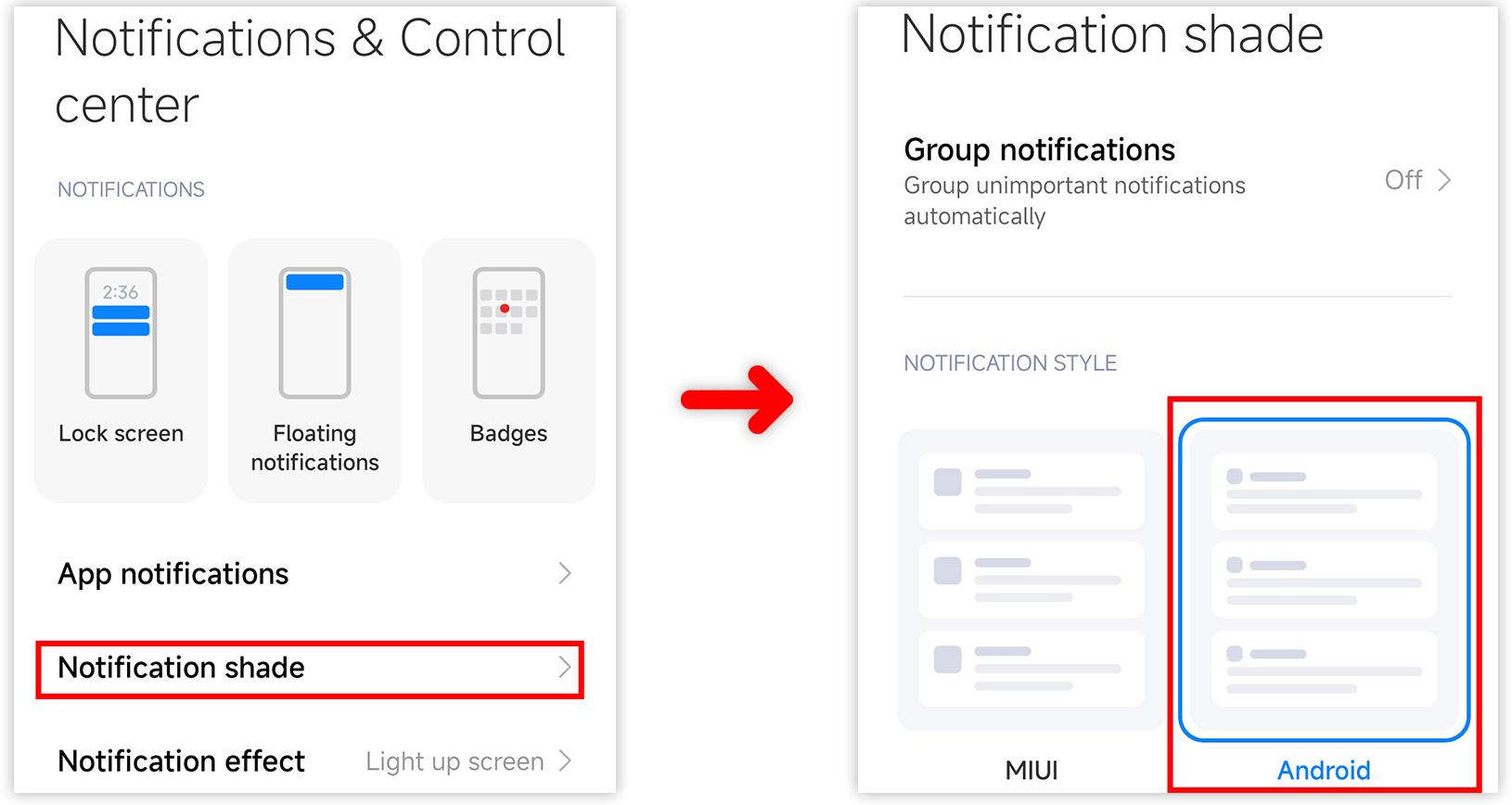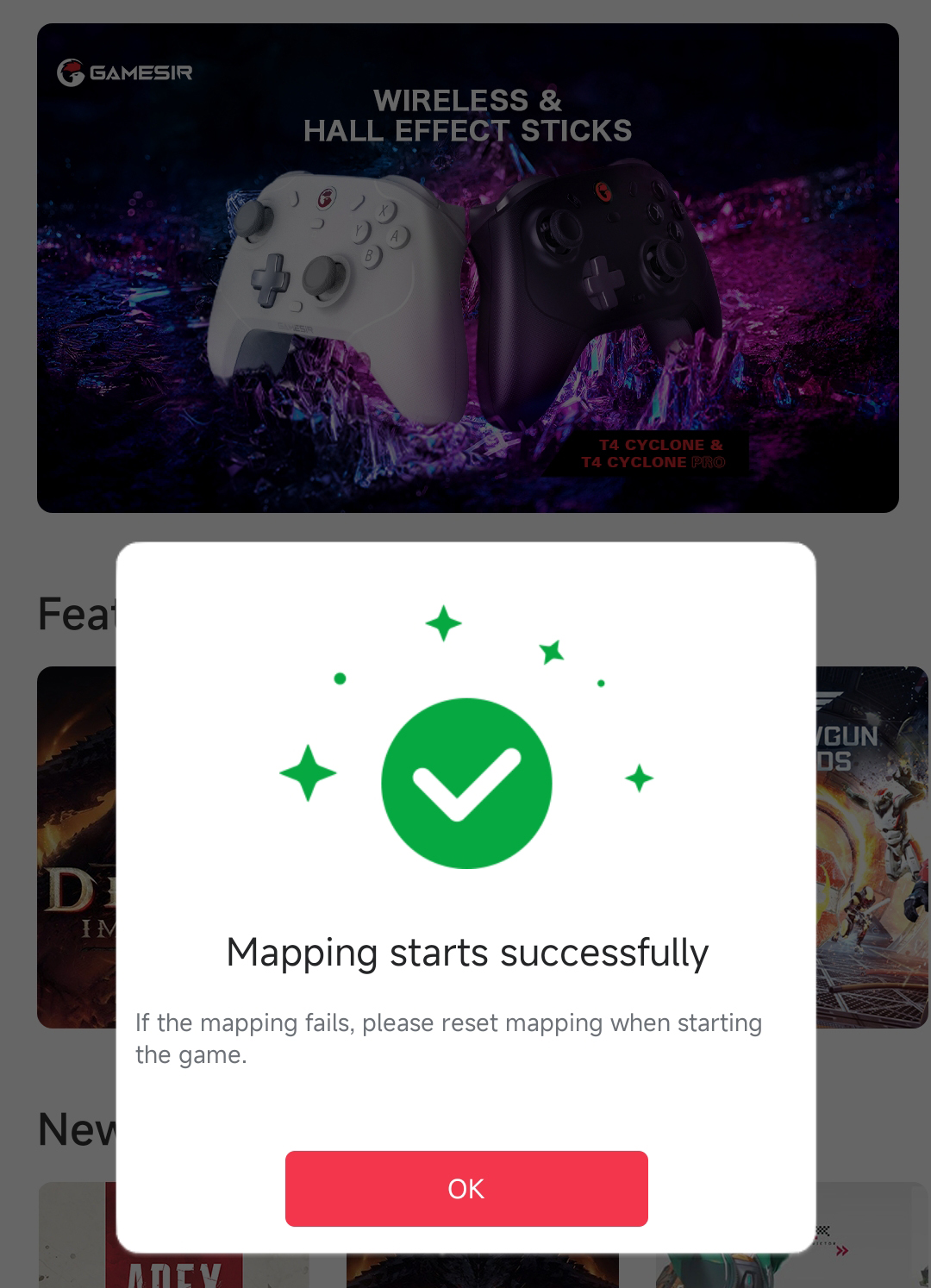Version Upgrade Tutorial
- How to Enable the 1000 Hz Setting on G7/G7 SE
GameSir World
- Difference Between G-Touch and V-touch
- Smart Click Tutorial
Activation tutorial
- Introduction of wireless activation (Suggested)
- Activation Through PC
- Activation Through GameSir Remapper
Introduction of wireless activation (Suggested)
*If the Wireless Debugging functionality is not available in Developer Mode on your phone, wireless activation is not supported.
*Huawei HarmonyOS and Android phones with Android 10 or below system versions do not support wireless activation.
*Applicable when the controller and touchscreen cannot operate simultaneously (e.g., G6/X2/X3, etc.).
*Applicable to controllers lack G-touch functionality (e.g., T4pro/T4start/T3S/T3, etc.).
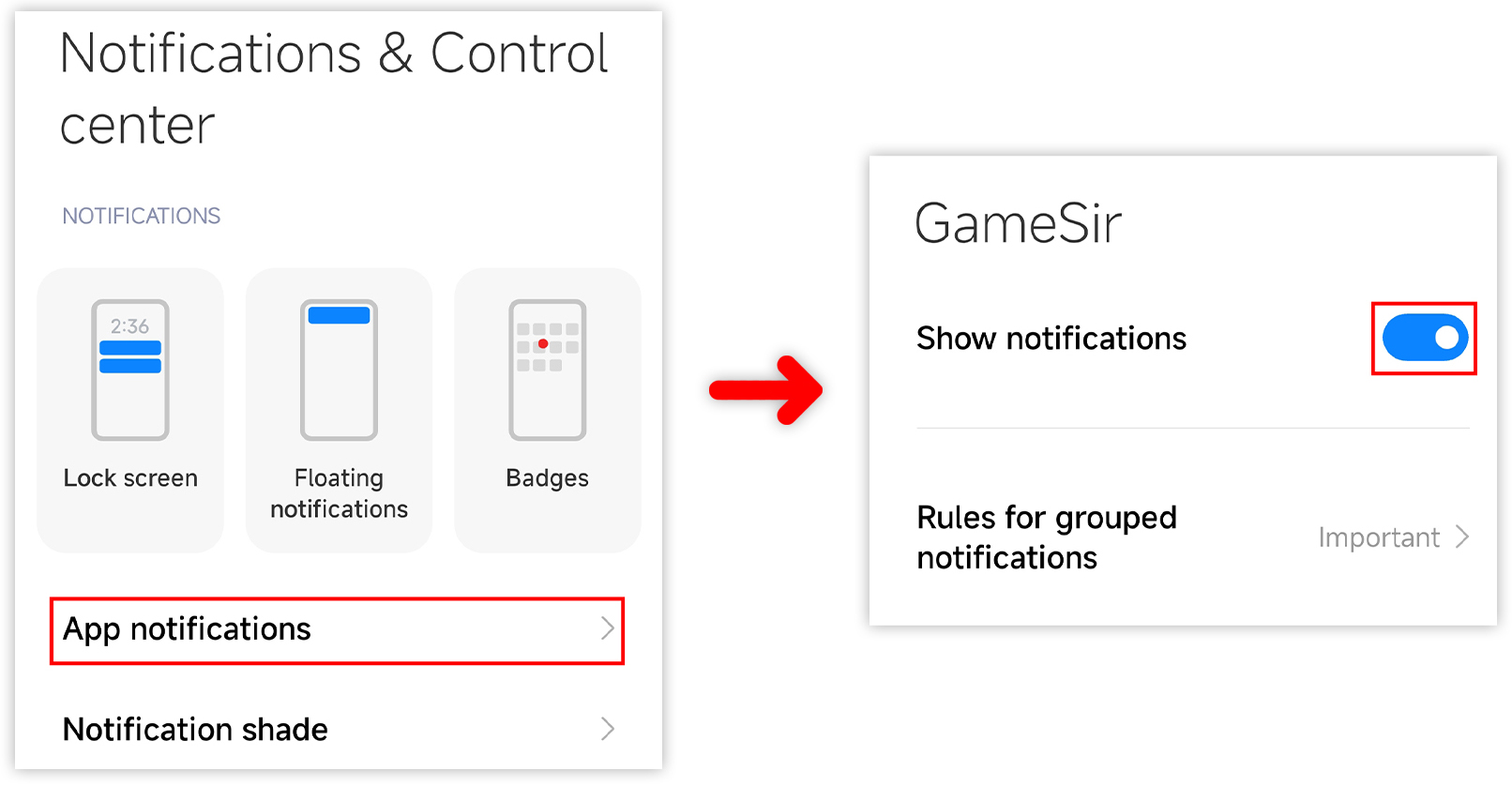
Notice: For Xiaomi MIUI phones, please open the settings, navigate to Notifications & Control center - Notification shade, and switch the notification shade to Android mode. Otherwise, you may not be able to input the pairing code at the notification bar.
Go to Setting - My device, and continuously tap system version information 6-8 times until your phone displays that developer mode has been enabled.
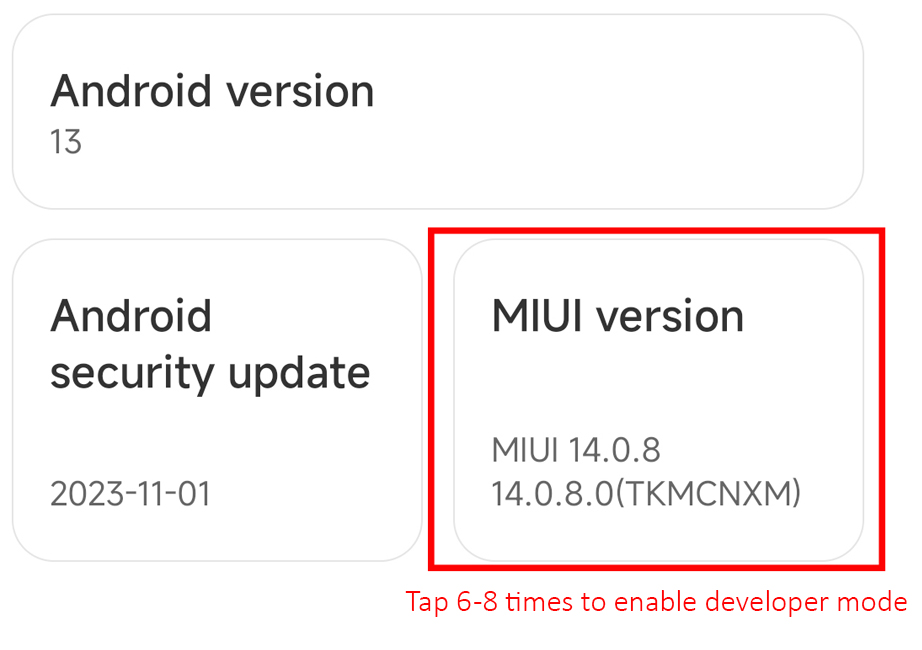
(The activation method varies across different phones. Please refer to the developer mode activation procedures for each respective brand.)
After enabling the developer mode, please turn on the USB debugging.
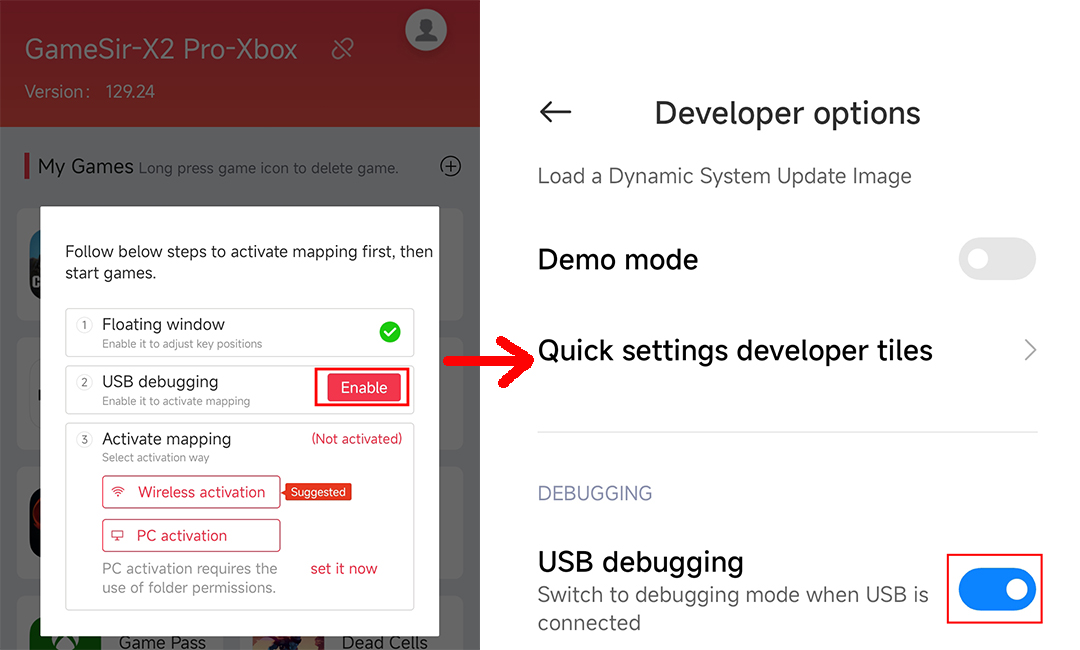
① Open the GameSir APP, and connect one of GameSir's controllers.
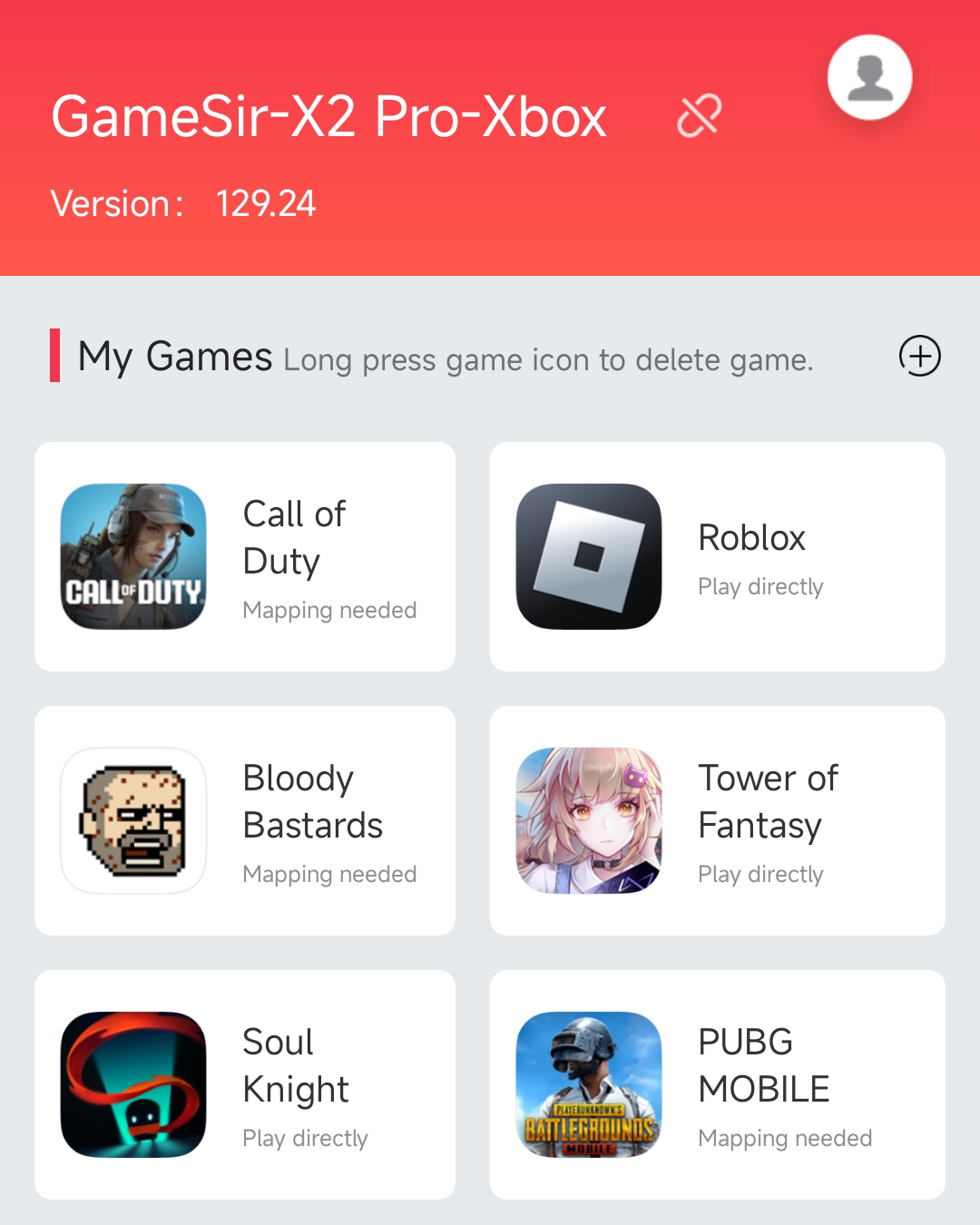
Launch in V-Touch mode.
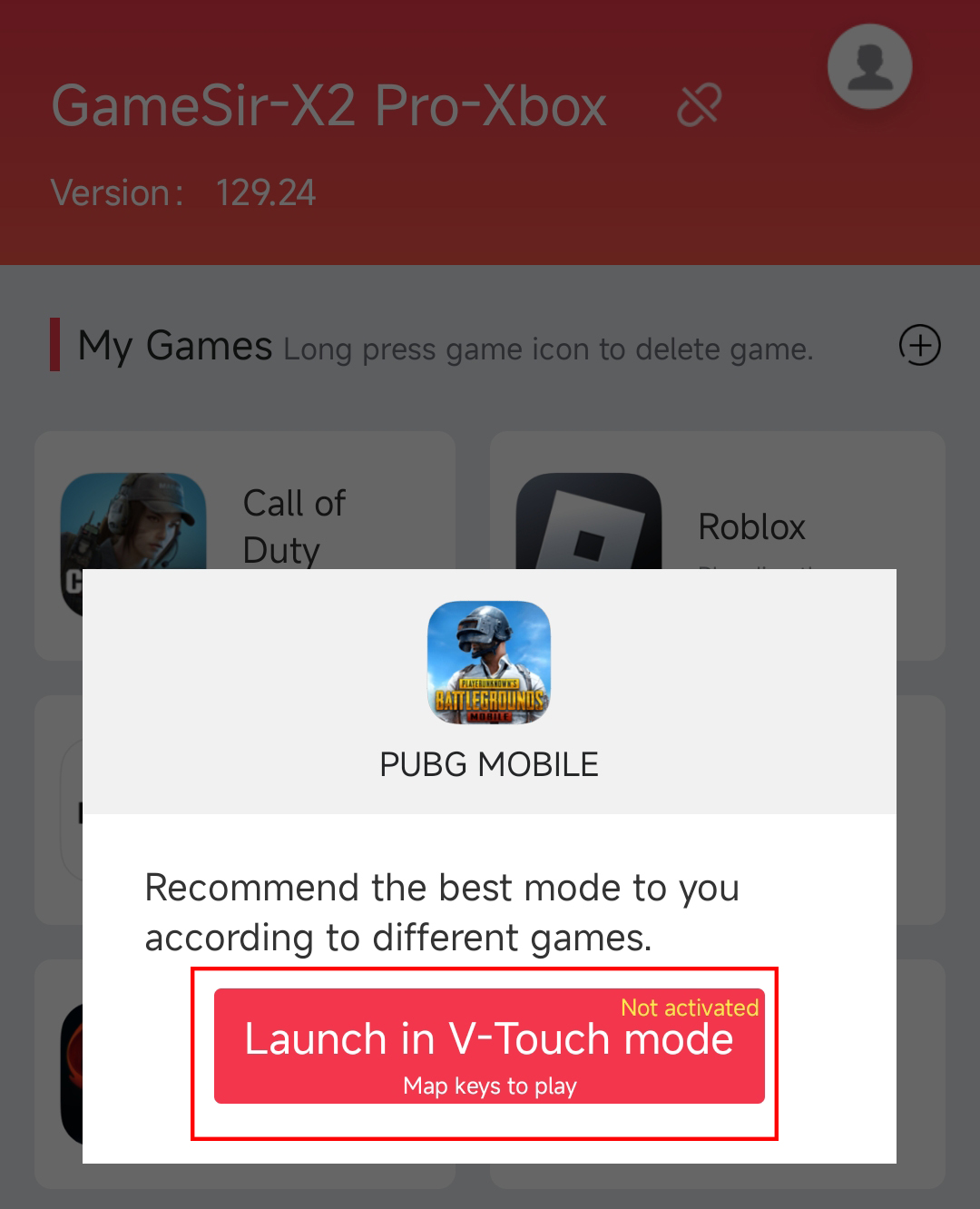
Enable the Wireless activation.
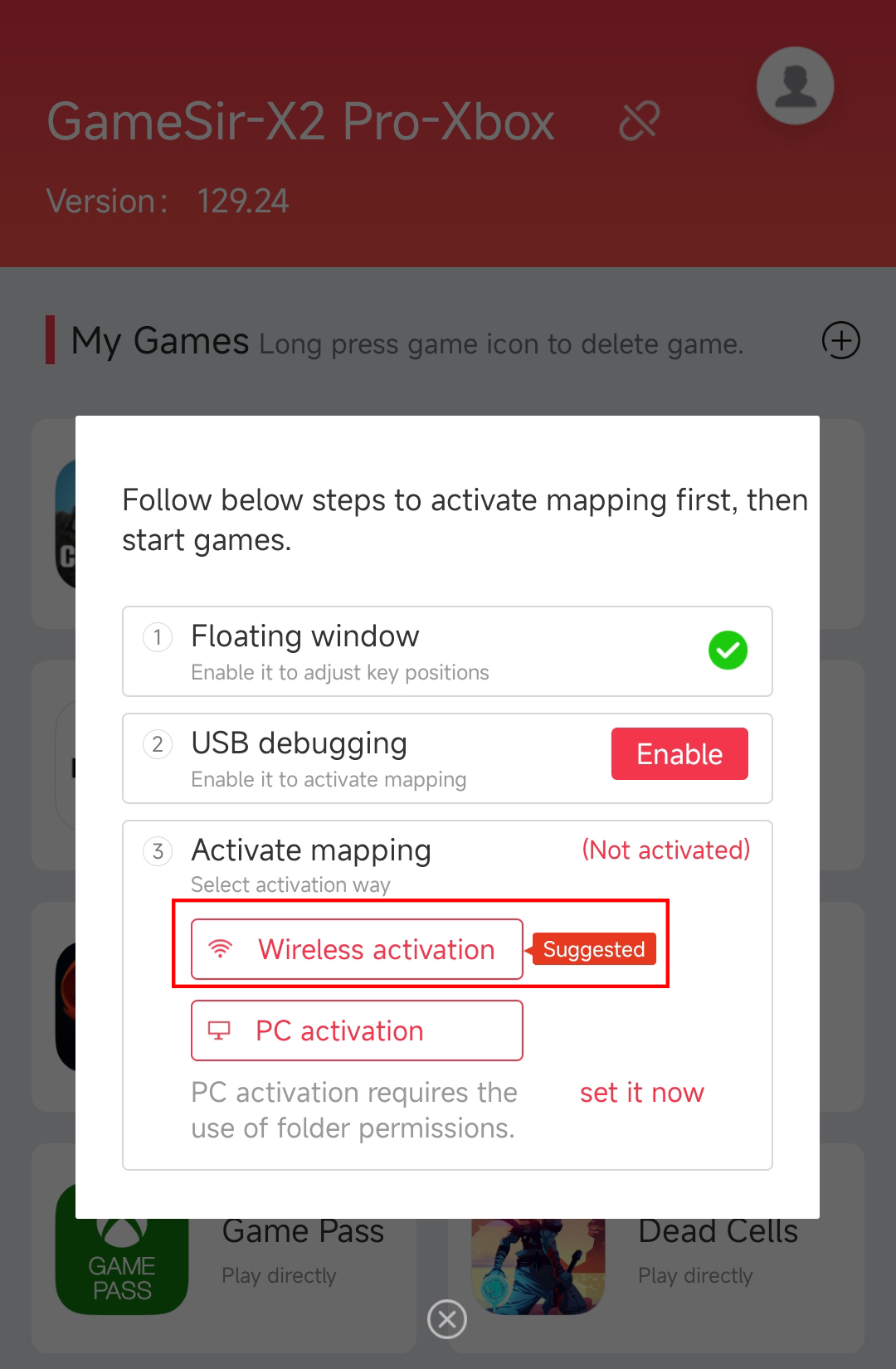
② Enable the wireless activation in the developer options.
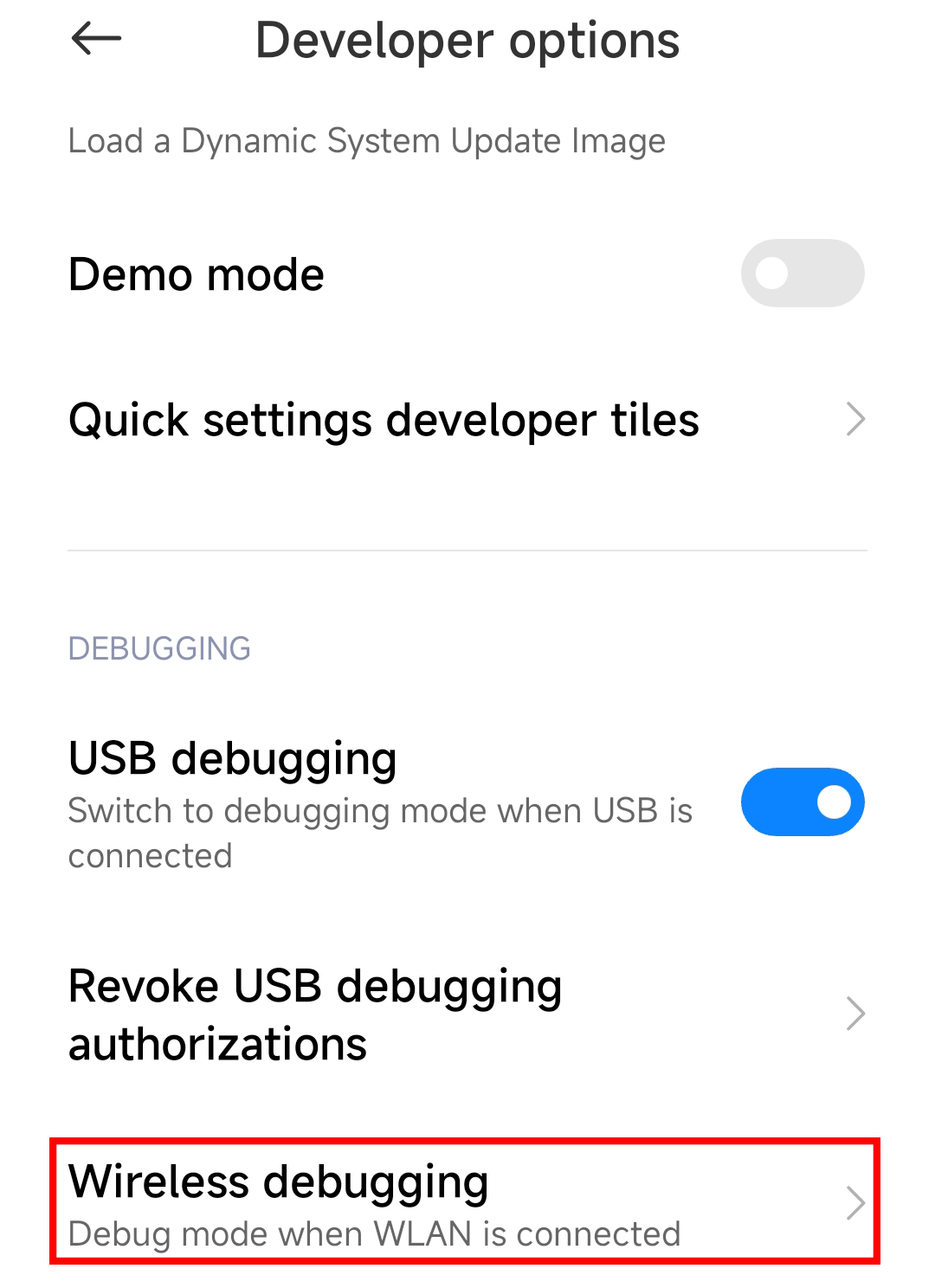
③ Enter the wireless activation page, tap pair device with pairing code, and remember the pairing code.
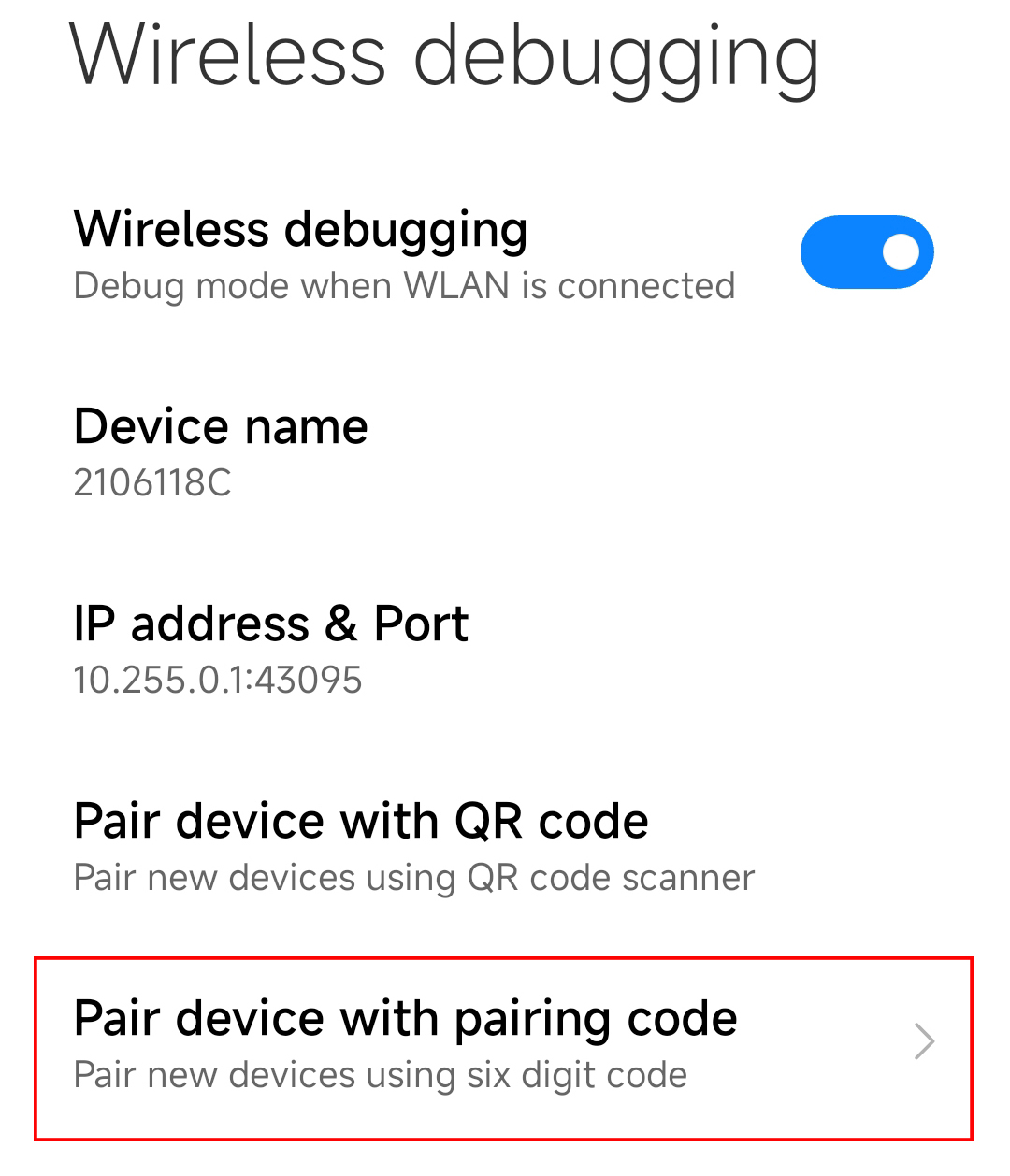
(Do not perform any back or app-switching operations; stay on the Developer Options interface.)
④ Pull down the phone notification bar, type the 6 digits pairing code, and click the button on the right. Wait for a few seconds, then GameSir APP will be activated automatically.
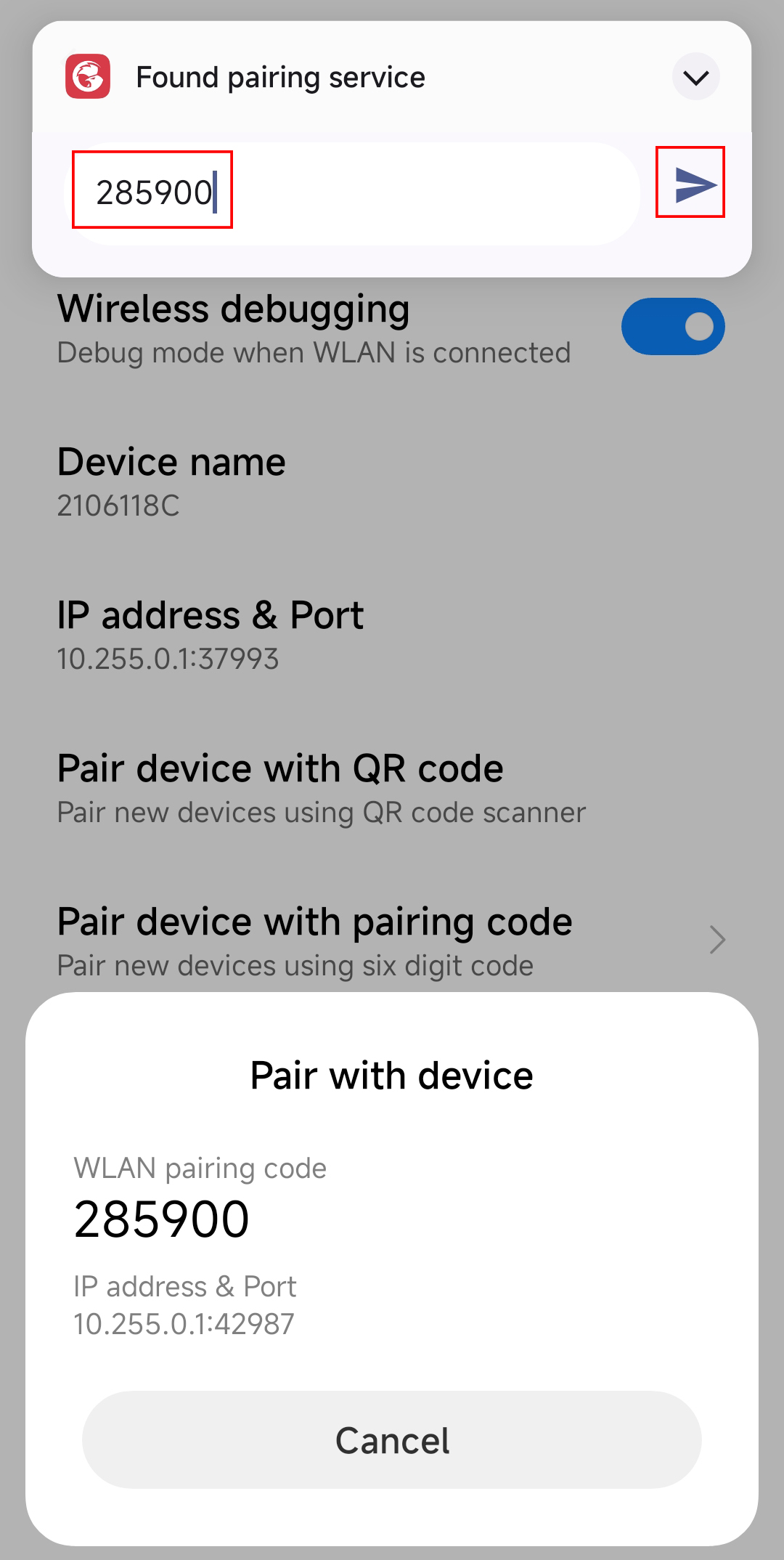
⑤ Upon successful activation, your phone will automatically return to the GameSir APP and display a prompt confirming successful mapping, allowing you to enjoy the game seamlessly.